Best Practices for Implementing SSO Authentication in SaaS
Learn about the best practices for implementing SSO authentication. An SSO system is a system that integrates several application login windows into a single one.
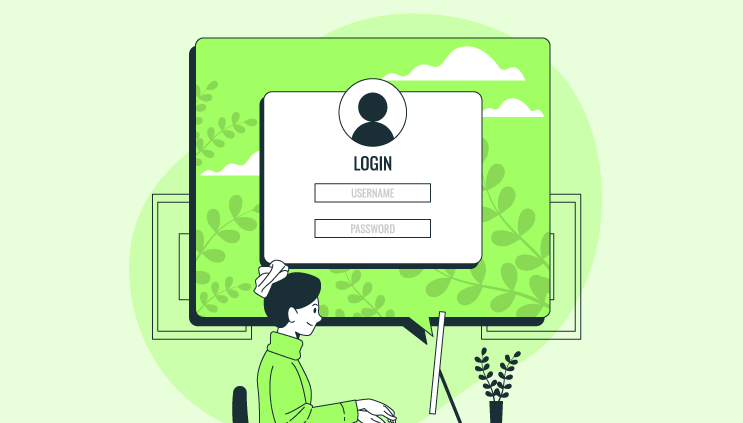
An SSO system is a system that integrates several application login windows into a single one. SSO allows users to access all of their SaaS apps from a single page by inputting their login credentials (username, password, etc.).
Many identity access management (IAM) or access control solutions incorporate SSO. In addition to being considerably easier for users, SSO is often regarded as more secure. Many factors contribute to this, including strong and non-repetitive passwords, multi factor authentication, and a single point for enforcing password re-entry, among others. In the SSO process, the ability to send an authentication token to external apps and services is fundamental. This is what allows identity verification to occur independently of other cloud services, Implementing SSO Authentication viable. Implementing SSO Authentication is merely one part of user access management. It must be used in tandem with access control, permission control, activity logging, and other methods to monitor and regulate user behavior within an organization's internal systems. Let's understand best practices for implementing authentication software in enterprise SaaS applications.
Best Practices for Implementing SSO Authentication

Building Trust between Identity Providers and Service Providers
Trust determines how people connect with one another, what and how much information they share in a discussion, and how much they are ready to rely on others. As a result, it is essential for cooperative interactions, especially between identity providers and service providers.
An identity provider (IdP) stores registered users' digital identities in order to provide them, or sections of them, to a party that relies on this information (the relying party). A service provider (SP) is often the relying party. It allows users to authenticate at a federated identity provider and then relies on the assertion supplied by the IdP following successful authentication.
One method for developing trust policies begins with a risk management study. Risk is clearly addressed in risk management as the mix of event uncertainty and event effect. Risk management aims to reduce one or both of them. As a result, risk mitigation is essential. One way to reduce risk is to utilize a Single Sign On Solution technology. As users only log in once per day and use a single set of credentials, SSO significantly decreases the number of attack opportunities.
How Does SSO Authentication Work in Saas Application?
Single Login SSO is based on a trust relationship established between an application (known as the service provider) and an identity provider (such as Single Login). This trust relationship is frequently founded on the transfer of a certificate between the identity provider and the service provider. This certificate can be used to certify identity information transmitted from the identity provider to the service provider, ensuring that it comes from a trustworthy source. Tokens, which include identifying information about the user, such as an email address or a username, are used to demonstrate this identity data in SSO.
Implementing SSO authentication initiates a typical login flow, which is as follows:
-A user navigates to the program or website they desire to access, often known as the Service Provider.
-The service provider transmits a token containing some information about the user, such as their email address, Implementing SSO Authentication system, also known as the Identity Provider, as part of a request to authenticate the user.
-The Identity Provider initially determines if the user has previously been authenticated. In case this is true, it grants the user access to the Service Provider application and skips.
-If the user is yet to log in, they will be requested to do so by supplying the Identity Provider with the necessary credentials. This might be as simple as a username and password, or it could incorporate some other type of authentication, such as a One-Time Password.
-When the Identity Provider checks the submitted credentials, it returns a token to the Service Provider, verifying successful authentication. The service provider receives the token via the user's browser.
-The token received by the Service Provider is validated based on the trust relationship established during the initial configuration between the Service Provider and the Identity Provider.
-The service provider is made available to the user.
How to Use SSO in Unique Ways?
SSO is essentially a way of authenticating users and user sessions. This authentication software enables users to use the same credentials (name and password) to gain access to several apps. There are two ways you can use SSO. They are:
Enterprise SSO
Enterprise SSO is used to authenticate access to on-premise software that is installed locally on a company's individual computers or servers. The office administrator uses a desktop client to record credentials at the first login and automatically apply them to future login prompts using enterprise SSO.
Enterprise Single Sign On Solutions do not necessitate any modifications to the program, but a system administrator is required to distribute, install, and maintain the ESSO software on each desktop.
Web SSO
Web or cloud-based SSO streamlines authentication processes for web-based apps, which is becoming increasingly crucial as more applications migrate to the cloud. Online SSO uses an enforcement agent to intercept web traffic, authenticate the user against a repository, and manage server access.
While web sso controls and secures software that is fundamentally different from corporate SSO, it provides a similar role of simplifying sign-ins, so users don't have to bother about remembering and changing passwords.
SSO Authentication for Hybrid Environment
SSO solutions are an essential component of any organization's identity and access management (IAM) infrastructure and must be addressed as such. A solid SSO solution that is firmly linked with business applications can boost productivity, security, and management. Technological architecture is becoming more complicated, business applications are becoming more dispersed, and security concerns are becoming more crucial. SSO Authentication is required today not only for on-premises workstations and apps but also for cloud services and mobile devices. With hybrid working on the rise for the foreseeable future, implementing an SSO authentication solution that is flexible and compatible with every business resolves both new and old issues, assisting organizations in remaining safe while they transition to a new way of working.
Cloud-Based SSO Authentication
Cloud single sign-on (SSO) facilitates access to cloud applications by allowing users to log in to all of their cloud apps with a single identity—a single pair of usernames and passwords. Cloud SSO solutions prevent password fatigue and lower IT management costs by using a single identity for all cloud apps.
Cloud-based SSO checks the login request each time a user accesses a cloud app, taking into consideration prior authentications in the same SSO session as well as policy requirements pertaining to the user's role, contextual information and app sensitivity. As a result, users may authenticate once and access all of their cloud apps, or they can scale up authentication if the policy requires it.
Implementing SSO Authentication on the Cloud?
Enterprise firms are using cloud apps at an increasing rate. Employees may use their corporate credentials to sign into software as a service (SaaS) apps or in-house apps hosted in the cloud by extending Single Sign-On (SSO) to cloud apps.
Single sign-on is accomplished by having a central server that all apps trust. When you initially log in, a cookie is established on this central server. When you try to access a second application, you are sent to the central server; if you have a cookie there, you will be forwarded immediately to the app with a token, without login prompts, indicating that you are already signed in.
Steps in Cloud Implementation
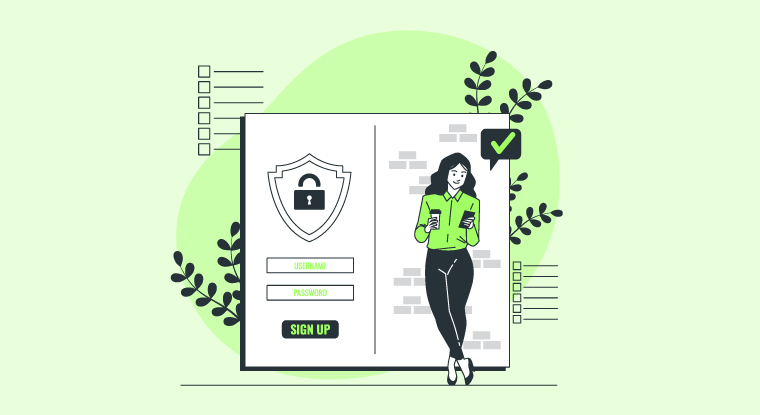
Implementing SSO authentication needs a solid strategy to be followed to avail the overall benefits of SSO technology and its implementation on the cloud. This can be done using the given steps: Step 1: Make a list of the applications that you want to connect to SSO. Step 2: Establish a connection with an Identity Provider (IdP). Step 3: Check the information in your Identity Directory. Step 4: Examine Users' Privileges Step 5:Maintain a high level of SSO system availability. Step 6:Consider using the services of a reputable cloud partner. Step 7: Choose a developer, whether it is a public cloud or a managed private cloud, as per your requirements.
SSO Authentication with NinjaAuth
NinjaAuth makes implementing SSO authentication simple. It allows you to easy and secure login in to many accounts with a single username and password, and the high degree of security helps protect consumer information. The Single API Key is a simple approach to adding authentication and authorization to your online service, which developers must authenticate with a single login. It also enables developers to manage SSO access for different apps through a consolidated user portal where they can view their assigned responsibilities in a single location.
Summing It Up
Implementing SSO Authentication using SSO Authentication software gives your users a consistent authentication experience while navigating around your applications and/or third-party apps. This technology makes remembering heaps of passwords unnecessary and therefore increases the positive user experience. Implementing SSO Authentication on your website or application is a simple task using NinjaAuth. All you need to do is simply copy the source code and paste it into your website or application. Check out the 500apps website today for more information.
Know Why NinjaAuth is the Best for Single Sign-On Solution?
Join the SaaS Revolution
-
All-in-One Suite of 50 apps
-
Unbelievable pricing - â¹999/user
-
24/5 Chat, Phone and Email Support
Infinity Suite
Tags
Email Finder Author Finder Email Validator Email List Email Hunter Email Checker Email Lookup Email Extractor Email Address Finder Email Scraper Find Emails CRM Software CRM Sales CRM CRM Software Enterprise CRM Software Cloud CRM Software Sales Enablement Workflow Automation Retail CRM Call Center CRM Real Estate CRM Sales Tool SDR Software Sales Engagement Platform Sales Qualified Leads Lead Management Tool Sales Tracking Sales Automation Outbound Sales Sales Prospecting Follow Up Leads Lead Management Call Center Software Call Center Software Outbound Call Center Auto Dialer Software Dialer Call Monitoring Automatic Call Distributor Answering Machine Detection Cloud Contact Center Software Virtual Call Center Call Management Time Tracking Time Tracking Employee Monitoring Time Tracker Time Tracking Software Timesheet Employee Time Clock Employee Tracking App Timekeeping Tracking App Time Clock App Applicant Tracking System ATS Applicant Tracking System Application Tracking System Applicant Software Recruiting Software ATS System Applicant Tracking Applicant Tracker Recruitment Software Candidate Relationship Management Systems Video Interviews Assessment Management Recruitment Software Video Interview Virtual Interview Coding Interview Interview Tool Online Assessment Employment Assessment Test Position Management Hiring App HRMS Software Human Resource Management HRMS Software HR Software Payroll Software Human Resource Software Employee Onboarding HRMS HR System Employee Management Document Management AI Writer Lead Enrichment AI Email Writer Sales Pitch Writer AI LinkedIn Outreach SEO Email writer Backlink Email Writer LinkedIn Chrome Extension Opening Line Writer Lead Generation Linkedin Search Prospect Lead Generation Sales Generation Data Enrichment CRM Integrations Technology Search Search with Email Integrations Website Search OKR Tool KPI OKR Task Management Performance Review Employee Performance Evaluation Employee Review Performance Management System OKR Goals MBO Email Notifications Learning Management System LMS Elearning Enterprise Learning Management Professional Development Employee Training Learning Management System Learning Platform Asynchronous Learning Training Management Knowledge Management Chatbot Chatbot AI Chatbot Customer Service Chatbot Online Chatbot Create Chatbot Messenger Chatbot Chatbot Software Website Chatbot Software Survey Bot Bot Builder Help Desk Software Ticketing Tool User Experience Help Desk Software Ticketing System Helpdesk Ticketing System Feedback Management Service Desk Software Support Ticketing Software Helpdesk Support Software Customer Service Ticketing System Live Chat Customer Service Software Live Chat Software Live Chat App Live Chat System Website Live Chat Live Chat Tool Web Chat Software Live Chat Support Software Customer Service Tool Live Chat Service Customer Feedback Customer Feedback Survey Customer Feedback Management Software Feedback Management Tool Customer Satisfaction Survey Software Customer Feedback Management System Client Feedback Software Survey Analysis Feedback Survey Software Feedback Management System User Feedback Software Customer Onboarding Customer Success Management Onboarding Process Workflows Customer Retention Customer Journey Onboarding Checklist User Segmentation Personalization Customized Templates Popup Builder API Platform End To End API Management Unified API Control REST API Management Web API Gateway API Documentation API Management API Integration API Development Unlimited Projects API Gateway Single Sign on Authentication Software Application Management Password Management SSO Configuration SSO Single Sign-On Access Management Easy Set-Up Single Login Secure Login App Builder App Builder Platform Low Code Application Platforms Low Code Development Build Your Own App Low Code App Software Drag And Drop Builder Custom Application Low Code Platform Low Code No Code Bespoke Software App Widgets Custom Widget File Picker Playground OAuth Keys File Manager Website Monitoring Reporting Web Application Monitoring Website Monitoring App Monitoring Performance Monitor App Baseline Analysis Location Insights Alerting System Reporting Wireframe Tool Design UI UX Project Management Mock Designer Wireframe Designer Website Mockup UI Prototyping Image Library Project Management Real-Time Updates Design UI UX Website Builder Website Builder Webpage Builder Website Creator Landing Page Creator Website Maker Blog Builder Ecommerce Website Builder Website Analytics Website Development Landing Page Builder Email Marketing Email Marketing Software Bulk Email Sender Automated Email Email Campaign Systems Email Automation Software Autoresponders Email Blast Service Email Marketing Email Marketing Automation Drip Campaigns Social Media Management Instagram Post Scheduler Social Media Analytics Social Media Management Social Media Planner Social Media Calendar Social Media Scheduling Social Media Listening Social Media Monitoring Social Listening SEO Tool Keyword Tool Link Building SEO Optimizer Website Audit On-Page SEO Broken Link Checker Rank Tracker Website Grader SEO Competitor Analysis Website Recording Website Analytics Click Tracking Usability Testing Website Monitoring Mouse Tracking Visitor Recording Session Replay Conversion Funnels Website Recording Website Visitor Tracker Website Personalization Lead Generation Tool Popup Maker Lead Generation Software Popup Builder Website Personalization Software Lead Capture Software Popup Builder Lead Capture Tool Lead Generation App Website Personalization App Content Planner Content Planner AI Writer Social Media Content Planner Ai Content Writer Social Media Content Calendar Content Generator AI Blog Writer Content Marketing Software Social Media Calendar Social Media Planner Push Notification Push Notification Push Messages Push Notification Service Push Service Push Notification App Custom Notifications Mobile Push Notifications Push Notification For Website Push Notification Tool Push Notification Providers Image Personalization Email Marketing Template Countdown Clock Personalization Software Personalized Software Countdown Clock Countdown Timer In Email Personalization Tool Personalized Images Personalized Videos Conversational Chatbot PPC Management Keyword Research PPC Management PPC Marketing Keyword Finder Keyword Generator Shopping Ads Adwords Reports Keyword Research Tool Keyword Suggestion Tool Team Chat Team Chat Software Collaboration Software Team Collaboration Team Communication Online Collaboration Collaboration Tool Teamwork Collaboration Virtual Communication Team Collaboration Software Business Phone System Virtual Phone Numbers Virtual PBX Toll Free Numbers Business Phone System IVR PBX Small Business Phone System PBX System VoIP Phone Cloud Phone Video Conferencing Video Conferencing Video Call Recording Virtual Conferencing Software Virtual Meetings Virtual Meeting Platforms Virtual Conference Platforms Online Conference Platforms Video Calling Software Cloud Meetings Video Conferencing Software Email Provider Email Software Software For Emails Hosted Emails Email With Domain Custom Email Address Email Hosting Business Email Address Email Encrypted Custom Domain Email Project Management Software Project Management Task Management Project Planner Project Management Tool Task Management Software Project Planning Software Project Management App Task Management App Project Management System Project Management Software Form Builder Form Builder Survey Builder Order Forms Web Forms Form Maker Form Creator Form Designer Survey Maker Survey Creator Custom Form Appointment Scheduling Appointment Scheduling Software Appointment Scheduling System Meetings Scheduler Appointment Scheduling App Online Appointment Scheduling Online Scheduling App Appointment Scheduler Appointment Booking App Calendar Scheduler Online Scheduler Robotic Process Automation RPA Tools RPA RPA Automation Robotic Automation Software Data Scraper Web Scraper Robotic Automation Website Scraper Business Process Automation Robotic Process Automation Business Process Management Workflow Management Business Process Modelling Business Process Automation BPMN BPM Software BPM Tool Business Process Management Workflow Software Workflow Automation Business Process Mapping App Integration Workflow Software Workflow App Workflow Automation Process Automation Application Integration Data Integration Tool Workflow Management Software Data Integration Software Workflow Tool Marketing Automation Electronic Signature Signature Maker Digital Signature Software Digital Signature Pdf Signer Esign Online Signature Signature Creator Sign Documents Online Electronic Sign E Signature
