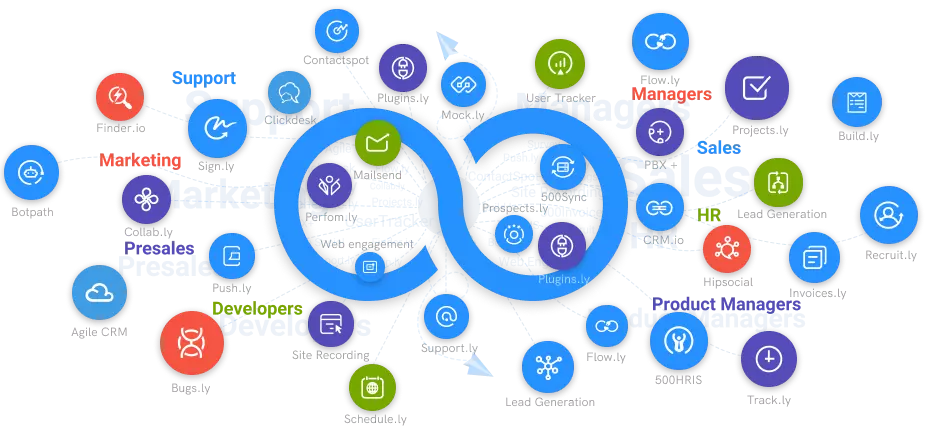Why should you use SSO and is it secure?
Small enterprises, organisations, and individuals can handle usernames and passwords easily using single sign-on configurations. Through the use of the authentication mechanism and a single set of credentials, users can securely log into a variety of websites and applications.
#1
Streamlined Security Compliance
#2
Single Login for Multiple Applications
#3
Easy Deployment of Applications
#4
Improved Control Over Sharing
#5
Combat Password Fatigue
#6
Conditional Access Privilege
#7
Multi-Factor Authentication
#8
Authentication at Ease
#9
Unbelievable pricing - the lowest you will ever find
#10
Everything your business needs - 50 apps, 24/5 support and 99.95% uptime
A single set of login credentials can be used by users to log into numerous applications thanks to single sign-on, an authentication service and session. Single sign-on configurations make easy management of usernames and passwords for small businesses, organisations, and individuals. Users can safely log into numerous websites and applications using the authentication mechanism and a single set of credentials. Single sign-on is a trusted cloud security technique that makes it easier and more secure to consolidate many user logins into a single login.
Why Should You Use SSO?
Single sign-on allows users to get access to all corporate websites, apps, and data using one set of credentials. Here is a breakdown of the reasons why you must use identity management software.
It Improves User Experience
Single sign-on authentication allows a single access point that reduces wasted resources and time. You can reduce support calls as the users will have a single password for all applications and won’t require assistance every time. SSO helps improve the user experience as it does not require hopping between multiple login URLs or resetting passwords.
It Improves Security
SSO helps reduce password theft and strengthens system security. Since users need to have a single password for multiple websites or applications, they are likely to create stronger passwords to reduce the risk of hacking or password theft. Single sign-on strategies also combine with multi factor authentication for extra security of systems.
It Helps Reduce Password Fatigue
Security professionals root for unique passwords for every application to prevent cybercrime. However, an average user finds it tough to remember dozens of passwords for office and personal use. The process leads to password fatigue. So, SSO is the best way to reduce password fatigue because it enables users to remember a single set of credentials.
It Helps Prevent Shadow IT
Shadow IT refers to unauthorized downloads in a workplace. IT admins can leverage SSO authentication to monitor apps used by employees. The process also helps prevent identity theft risks within an organization. Moreover, the IT or compliance team can ensure that the employees follow all global and local rules in the system.
It Helps Lower IT Costs
Enterprise SSO helps lower IT costs by saving time spent on password resets. There is a chance of users forgetting passwords when every app requires a different username and password. The issue results in ticket generation for password reset requirements. However, SSO allows users to have a single set of credentials for all websites and applications, reducing the number of help tickets.
Is SSO secure?
A single sign-on configuration has multiple productivity benefits. Users do not have to spend time managing their accounts or approach an IT team when they lose their passwords. Moreover, organizations can implement a high-quality single sign-on service to improve system security. Here is why you can consider SSO a secure service.
Manage Passwords
One of the key befefit of password management software is that users do not have to manage all accounts accessed by them. The service helps prevent password compromise because users have to remember a single password to log in to multiple websites and applications. The process also allows IT teams to enforce secure password policies so that the users create a password that meets the complexity standards.
Multi-Factor Authentication
Single sign-on allows users to enforce multi factor authentication across all accounts without any hassle. The process helps prevent data breaches because the alleged hacker or attacker needs multiple factors to access the account. The SSO system also flags potential breaches and asks for extra verification methods to prevent unauthorized account access.
Summing It Up
The ideal setup for preventing unauthorised access to systems and important data is single sign-on. Implementing SSO enables you to use a single set of credentials for all websites and apps, which reduces the need for multiple logins. We advise purchasing NinjaAuth, a reliable single sign-on solution that enables you to set up authentication with only a few codes, for all of your SSO requirements. Through the provision of a single access management system for all applications, the app assures data security and increases system productivity.