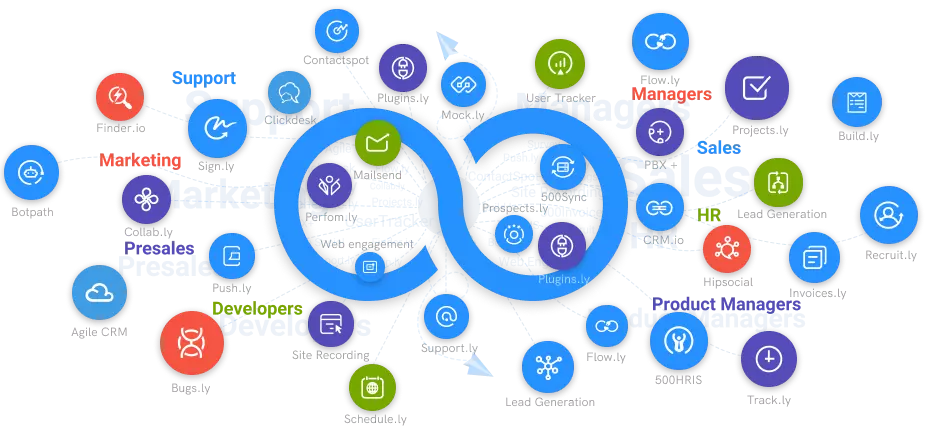Everything You Need to Know about User Authentication
When businesses automate and digitise their operations, they become more vulnerable to data breaches. Your personal information is collected online for a variety of reasons, but hackers might exploit it to con you out of money.
#1
Streamlined Security Compliance
#2
Single Login for Multiple Applications
#3
Easy Deployment of Applications
#4
Improved Control Over Sharing
#5
Combat Password Fatigue
#6
Conditional Access Privilege
#7
Multi-Factor Authentication
#8
Authentication at Ease
#9
Unbelievable pricing - the lowest you will ever find
#10
Everything your business needs - 50 apps, 24/5 support and 99.95% uptime
Organizations get prone to data breaches when they automate and digitize their activities. The internet takes your personal details for various purposes, but hackers may use it to trick you into scams. This possible threat is a good reason that should prompt you to take measures to protect online accounts. User authentication is the best way to ensure security for your account systems.
What is User Authentication?
User authentication is a security process that verifies a user’s identity who attempts to gain access to a computing resource or network by authorizing a transfer of credentials. The verification process happens during the network interactions that help confirm the user’s authenticity. The best application management prevents unauthorized users from accessing a network or device. If a user fails to provide the proper login rights, the authentication fails on the network system.
What Are Access Tokens, and Why Are They Important?
Access tokens come into the scene during token-based authentication to allow applications to access APIs. The applications receive access tokens after a user authorizes and authenticates access, passing the same token as a credential for the target API. The token informs the target API that the bearer can access it and perform actions specified by the scope granted during the authorization. An access token includes security credentials for single login sessions and identifies users, groups, applications, etc. In some cases, the token acts as a substitute for passwords. Access tokens are significant because they store information about system entities. The information system includes a large amount of data like user information, permissions, timeframes, etc., that get embedded within a single token for enhanced security. The best part about access tokens is that you can use them for single sign-on access to networks and computing resources. A single sign-on solution softwear allows you to have a single set of credentials to log in to various websites and applications and saves time and resources. Access tokens provide authorization, connection, storage, and entry for user login requirements.
What Are the Benefits of Using Refresh Tokens?
Refresh tokens play a crucial role in enhancing security mechanisms. The token systems help securely authenticate users without hampering their experience with the system.
Access tokens are not valid for an extended period because of security reasons. A refresh token helps users re-authenticate without the requirement of login credentials.
Here are the benefits of using refresh tokens.
-They help users regain access tokens without providing login credentials.
-They help users to get long-term access to applications.
-They help balance security with enhanced usability.
-They reinforce user authentication and improve user experiences.
What Are Some of The Benefits of Using User Authentication?
User authentication and authorization are essential topics in information security systems. You can secure login activities from hackers who want to access authorized systems in an authorized manner. Authentication helps protect any system from unauthorized access. The growing demand for different user authentication software and tools for online and physical systems helps enhance business development purposes for organizations.
Listed below is a breakdown of the benefits of using user authentication.
It Helps Improve User Experience
When stringent authorization and authentication happen in an organization’s system, users get assured that their details will not fall into the wrong hands. User authentication ensures security without the requirement of complicated policies or cumbersome resets. Users can log in to a system by providing the correct details of their login rights and gain access to networks and computer resources at their convenience.
It Provides Enhanced Security
The best user authentication software solutions prevent unauthorized users or hackers from accessing devices or networks. The software requests personalized passwords to give a user the required authorization access. So, hackers cannot make malicious attempts to access the network or device illegally because they fail to authenticate their identities.
It Protects the System Against Brute Force Attacks
Brute force attacks happen when hackers attempt to guess encryption keys or passwords using trial-and-error guesses or methods. However, user authentication does not allow them to do such trials as it involves additional verification steps for login attempts to a network or system.
It Helps Reduce Costs
An organization does not have to burn a hole in its pocket to set user authentication in its system. The costs related to security or data breaches are higher, but user authentication software help prevent such financial losses by providing enhanced security barriers to the system.
How Does User Authentication Work?
User authentication ensures that the application or network access does not fall into the wrong hands by presenting identification cards or providing specific passcodes. Users must prove to a website or network that they are authorized people by confirming their identities through an ID or a key. The process allows the system to allow entry to the users. User authentication helps in the functioning by conducting three tasks.
-Manage the connection between the user and the computer or network.
-Verify the user identity.
-Approve or decline the authentication to allow the system to authorize the user.
The process requires the user to input credentials on the login form. The information reaches the authentication server compared to the user credentials present in the file. The system will authenticate the user if the match is found and grant access to the account. However, the user may get prompted to re-enter the credentials if there is no match. The user account may get flagged for suspicious activity or ask for alternative authentication methods after several unsuccessful attempts. A strengthened user authentication process ensures that the user gets access to the required information without seeing the sensitive information related to another user.
Summing It Up
User authentication enables a system to either approve or decline the information sent by a user for verification. You must implement user authentication to ensure that no hacker or intruder can access your network without permission. NinjaAuth is an efficient single sign-on solution that helps set up user authentication for a system. The software ensures data security and provides a centralized user portal to simplify app deployment processes. If you want to improve your system’s productivity and get safe application management services, NinjaAuth is your answer.